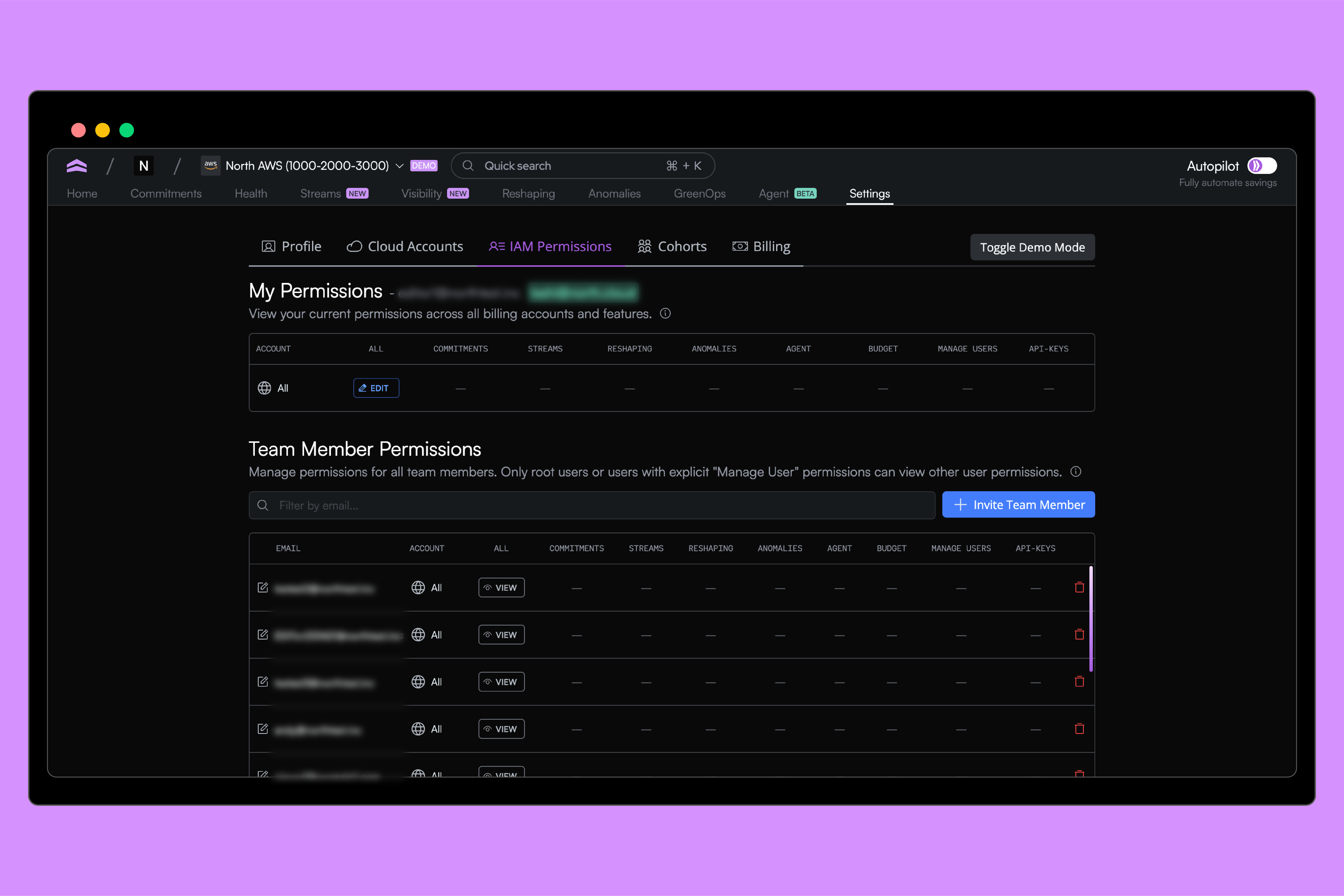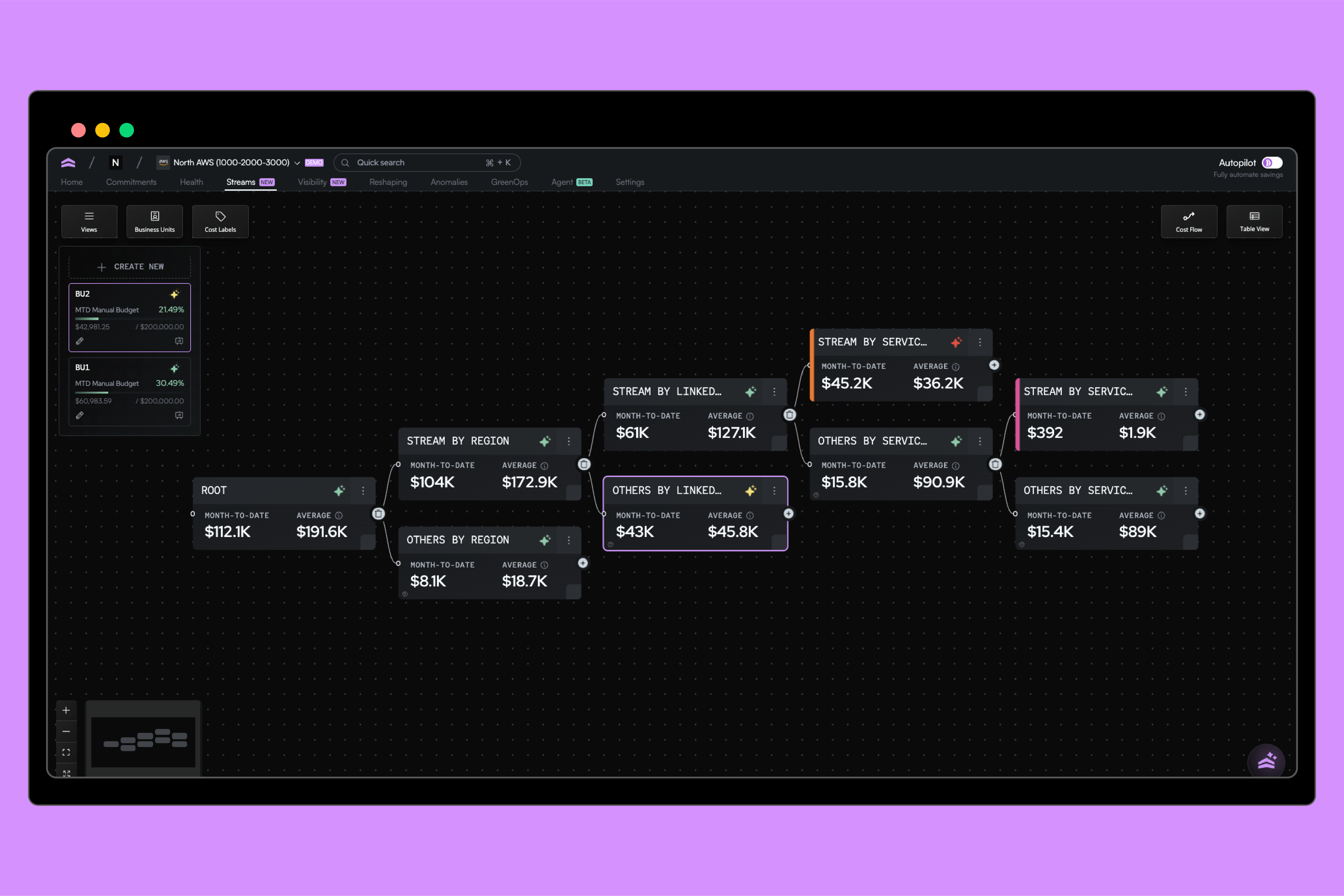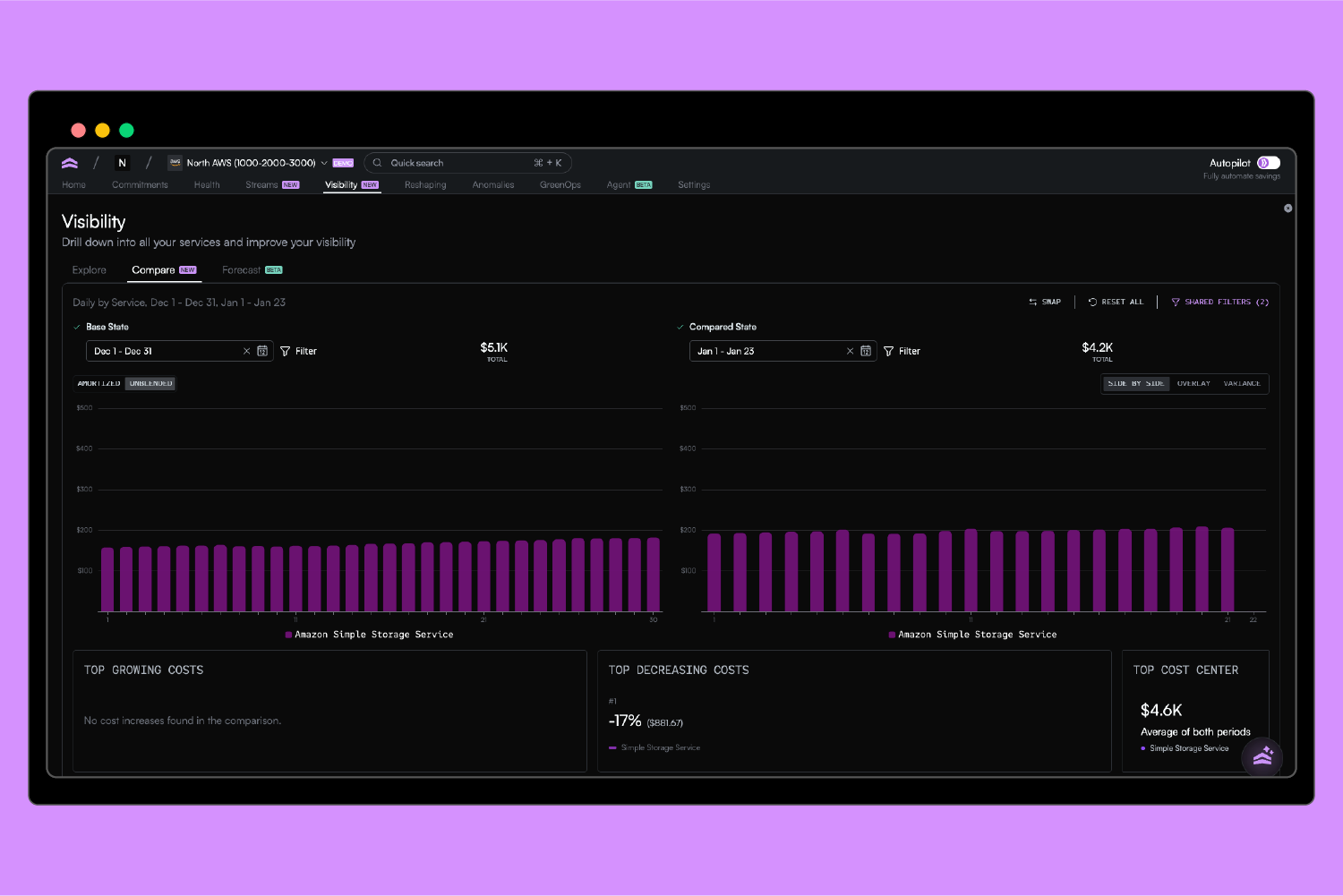Effective Savings Rate: The FinOps metric that matters
Learn what Effective Savings Rate (ESR) is, why it matters, and how engineering teams can use it to drive smarter cloud cost decisions.
.png)
If you’re responsible for cloud infrastructure costs, you’ve probably noticed this: your AWS invoice can look totally fine on the surface… and still hide thousands in inefficiencies underneath.
This is where Effective Savings Rate—or ESR—comes in.
ESR is one of the few FinOps metrics that gives you real signal through the noise. It doesn’t just show how much you’re spending. It shows how well you’re managing your spend—relative to what it could have been.
Let’s break down what ESR is, when it’s useful (and when it’s not), and how engineering orgs can use it to guide smarter, more dynamic cost decisions.
What is Effective Savings Rate (ESR)?
Your Effective Savings Rate measures how efficiently your cloud cost savings mechanisms—like RIs, Savings Plans, or CUDs—are actually working in practice.
It’s not about how many commitments you’ve made, or how many line items you’ve tagged “covered.” It’s about realized savings, compared to the baseline of running everything on-demand.
Here’s the formula:
Effective Savings Rate = 1 - (Amortized Cost / On-Demand Equivalent Cost)
- Amortized Cost = what you actually paid (after applying discounts, credits, and amortization).
- On-Demand Equivalent Cost = what it would have cost to run the exact same infrastructure without any discounts, purely on-demand.
If your ESR is 25%, that means you spent 25% less than you would have at full on-demand pricing.
If it’s 0%, you’re effectively paying sticker price.
If it’s negative, your “discounts” are costing you more than if you’d done nothing.
Why ESR actually matters (and what it tells you)
Most cloud teams track multiple FinOps KPIs—RI coverage, SP utilization, idle resources, blended rates—but very few of those offer a single outcome-based measure of how well your cost strategy is working. ESR does.
Because ultimately, FinOps isn’t about maximizing commitments. It’s about minimizing waste. ESR tells you:
- Are your discounts actually delivering savings?
- Are you overcommitting based on outdated usage patterns?
- Are you letting flexibility go to waste in exchange for minimal returns?
It’s not perfect. But it’s a strong leading indicator of FinOps maturity.
At North.Cloud, we use ESR as one component of our broader FinOps Score—a framework we created to help engineering orgs measure financial efficiency across commitment coverage, utilization, flexibility, and cost savings.

Three common approaches—and what they mean for ESR
1. "We use 1-year RIs for 70–80% of our fleet"
This is the most common setup. Safe. Familiar. Often recommended by AWS account teams.
It’ll likely get you into the 10–13% ESR range. But here’s the catch: if your infra is changing rapidly (as most cloud-native stacks are), this approach starts to hurt.
Overcommitted to EC2 you no longer use? You’ll keep paying commitment costs, even if the instance is idle—or retired.
Alternative: Adopt flexible commitments that align with monthly usage, or let a system (like North.Cloud) auto-adjust coverage dynamically.
2. "We turn machines off to optimize spend"
Great in theory. And in some cases—spot instances, autoscaled stateless services, batch workloads—it makes perfect sense.
But from an ESR perspective, this often shows up as 0%. Why? Because you’re not committing to any discounts. You’re just minimizing runtime.
If your infra is genuinely ephemeral, that’s fine. But in reality, many teams are leaving easy savings on the table by assuming they “can’t commit” because “our infra changes too much.”
Spoiler: That’s what our flexible savings plans were built for.
3. "Our MSP handles discounting for us"
On paper, this can work. In reality, it often yields a middling ESR (~10–15%).
Why? Because most resellers and MSPs focus on coverage, not outcomes. You may be committed, but not optimized.
And unless you’re reviewing performance quarterly and holding them to an ESR SLA, you’re likely missing bigger opportunities.
When ESR can be misleading
Like any metric, ESR has blind spots. It’s most useful when:
- Your infra has relatively predictable usage patterns.
- You’re managing commitments directly (not entirely ephemeral workloads).
- You have access to clear amortized vs. on-demand cost data.
That said, ESR isn’t helpful in every situation.
Here are some common exceptions:
Time-bounded compute
If your workloads only run for short windows—e.g., 2 hours a night for processing or monthly batch jobs—commitments don’t make sense, and ESR will be low. That’s expected.
High elasticity and autoscaling
If you're running a Kubernetes cluster with frequent node churn or leveraging spot fleets that are constantly scaling, your ESR may underrepresent how well-optimized your environment is.
In these cases, ESR isn’t the goal—it’s just an FYI.
Still, most teams overestimate how variable their infra really is. If you’re running thousands of hours a day across predictable workloads and not committing to anything, you’re likely leaving money on the table.
Where teams go wrong with ESR
The biggest trap? Chasing a higher ESR without understanding workload behavior.
We see this constantly. A team buys a ton of RIs or commits to 3-year SPs, sees ESR jump from 12% to 28%, and celebrates.
But two quarters later, their infra shifts. Now half those instances are underutilized or idle. And suddenly, their amortized cost is higher than their previous on-demand spend.
That’s not optimization. That’s waste in disguise.
ESR should reflect good decisions, not justify bad ones.
How North.Cloud helps you track and optimize ESR (the right way)
At North.Cloud, we built our FinOps platform around one principle: engineering teams shouldn’t need to micromanage commitments to optimize cloud spend.
Instead, we give you a system that:
1. Monitors ESR in real-time
Track Effective Savings Rate across accounts, services, regions, or environments—broken down over time so you can see when things drift.
2. Automates discount strategy
Our AI models analyze past usage and performance trends to recommend (and adjust) the right level of commitment. No guesswork. No overcommitment.
3. Identifies inefficiencies before they spike
Anomaly detection and proactive reshaping help you catch usage changes early—so you don’t lock in bad rates or commit to misaligned resources.
4. Gives you context beyond ESR
Through our FinOps Score, you get a complete picture—combining ESR, utilization rates, risk exposure, and coverage depth in one clear view.
How to calculate your ESR (and why you should)
Even if you're not using a platform like North.Cloud, you can calculate ESR on your own—especially if you're using AWS and have access to Cost Explorer.
Just sum up:
- Amortized cost of your compute usage (EC2, Fargate, Lambda, etc.)
On-demand equivalent cost for the same resource usage (look at public pricing, or your internal benchmarks)
Then plug it into the formula:
ESR = 1 - (Amortized Cost / On-Demand Equivalent Cost)
Do this by team, by account, or even by service.
Final thoughts: ESR is a powerful tool—if you use it wisely
Effective Savings Rate is one of the few cloud cost metrics that reflects actual financial efficiency. It’s simple, interpretable, and hard to game—if you use it honestly.
But like all good metrics, it should inform your decisions, not dictate them.
Don’t chase ESR. Instead: track usage → identify stable workloads → apply smart, flexible commitments → monitor ESR → adjust.
If your ESR is high and your infra is agile, you’re in a great place. If it’s low, don’t panic. Start by understanding why—and work from there.
And if you want to go deeper? Check out our FinOps Score—a holistic view of cloud financial performance that goes far beyond ESR alone.
Because in 2025, engineering excellence isn’t just about uptime or velocity. It’s about financial performance—built directly into how you run infrastructure.
Book a demo
Get started in as little as 5 minutes with no long-term contracts or lock-ins. Pay month-to-month and stay flexible.
Make your cloud work smarter today
Get started in as little as 5 minutes with no long-term contracts or lock-ins. Pay month-to-month and stay flexible.